



In this guide you'll learn how to setup a webhook link in discord, that you later will use while creating Webhook output on the website.
In Discord, select the channel you would like to see output in.
Either right click the channel and select Edit Channel OR hover over the channel and click the Cog to edit the channel.
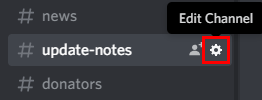
On the left hand navigation, select the Webhooks tab.
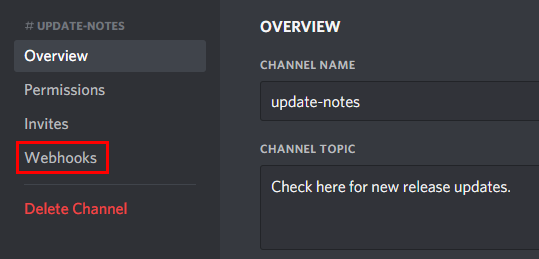
Click the Create Webhook button.
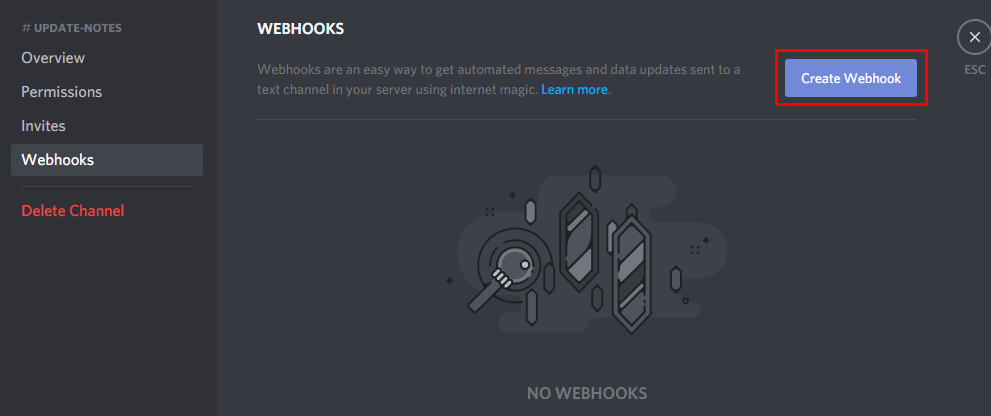
#1 Name the webhook anything you would like.
#2 Assign the webhook a picture if you would like.
#3 This is the url that you need to use on the website when setting up a Webhook output. You can use it as many times as you want!
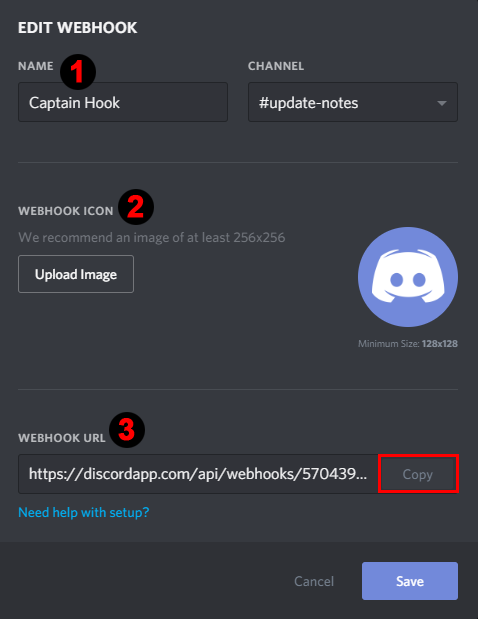
Click the save button to save your new webhook.